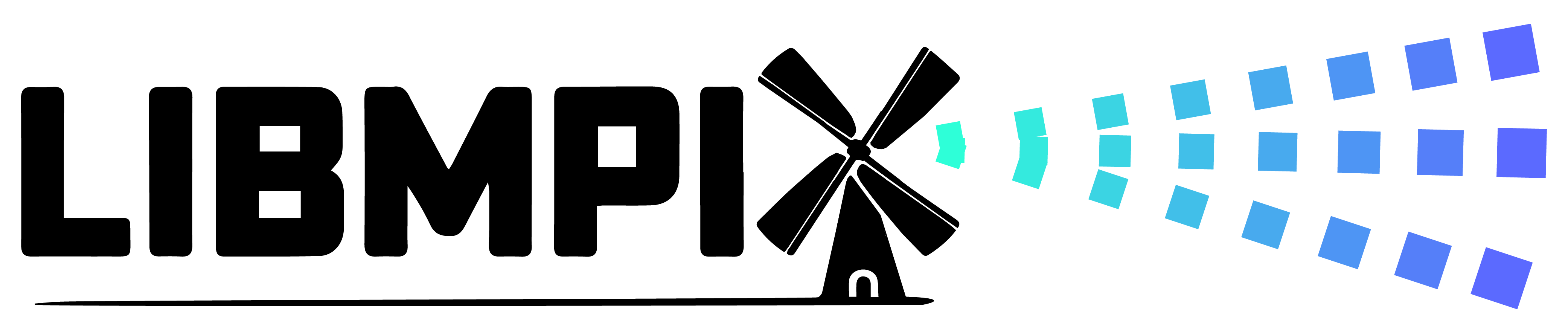 |
The open imaging DSP library
|
Loading...
Searching...
No Matches
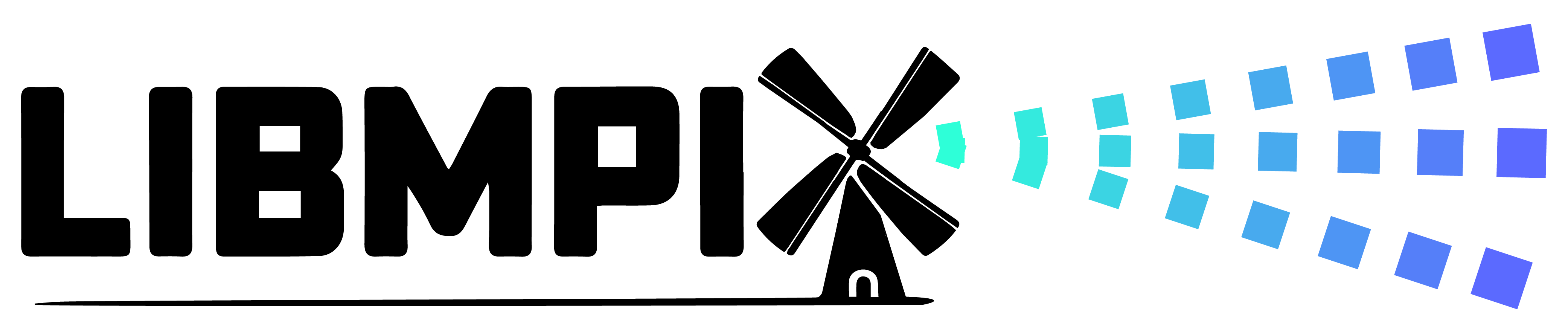 |
The open imaging DSP library
|
Use libmpix to collect statistics about the image.
In order to apply various color and contrast correction to an image or other purposes, it is useful to collect statistics from the image.
First load a buffer into an image struct, specifying the pixel format:
Then several types of statistics can be gathered from the image in one function call.
This will sample the specified number of values from the image, and accumulate the information into the statistics struct. For instance here for 1000 values.
The content of mpix_stats can be browsed directly for any purpose.
Then derived statistics can optionally be computed out of the generated histograms:
The statistics collection is somewhat minimal at the moment, as focused on providing the minimum.