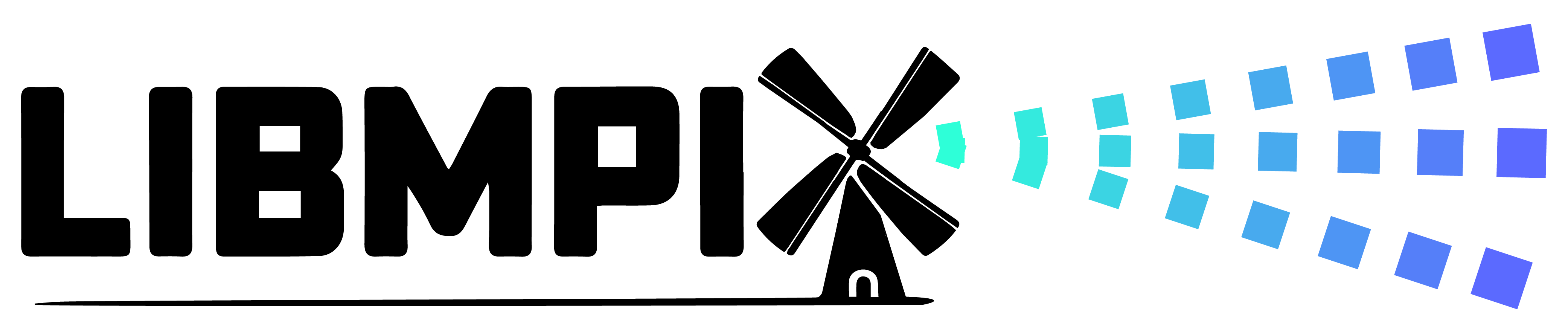 |
The open imaging DSP library
|
Loading...
Searching...
No Matches
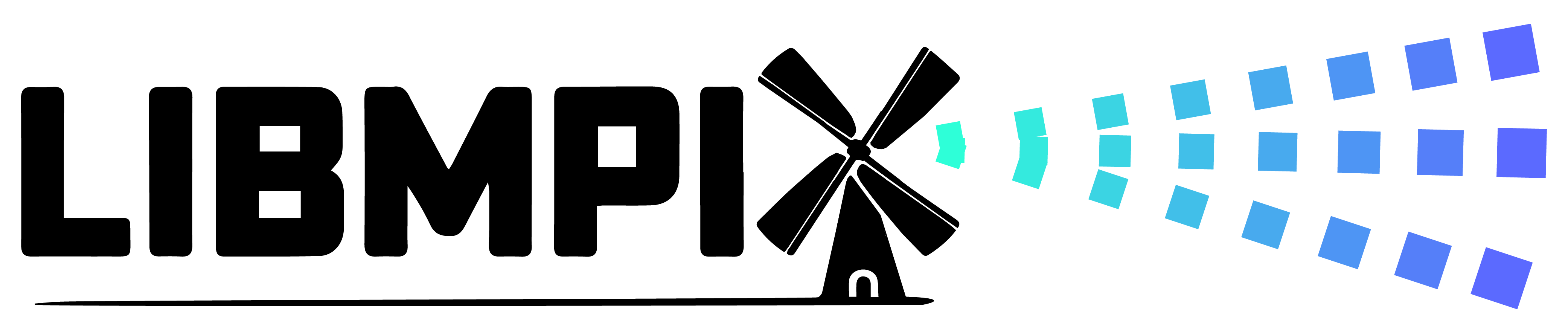 |
The open imaging DSP library
|
Converting between uncompressed pixel format conversion in libmpix.
The input format is always specified when opening the image and does not need to be specified. What remains to do is to call mpix_image_convert and specify the output pixel format.
First load a buffer into an image struct, specifying the pixel format:
Then convert the image to the destination format:
Add more processing steps as needed.
See Supported operations for a list of all supported format conversions.