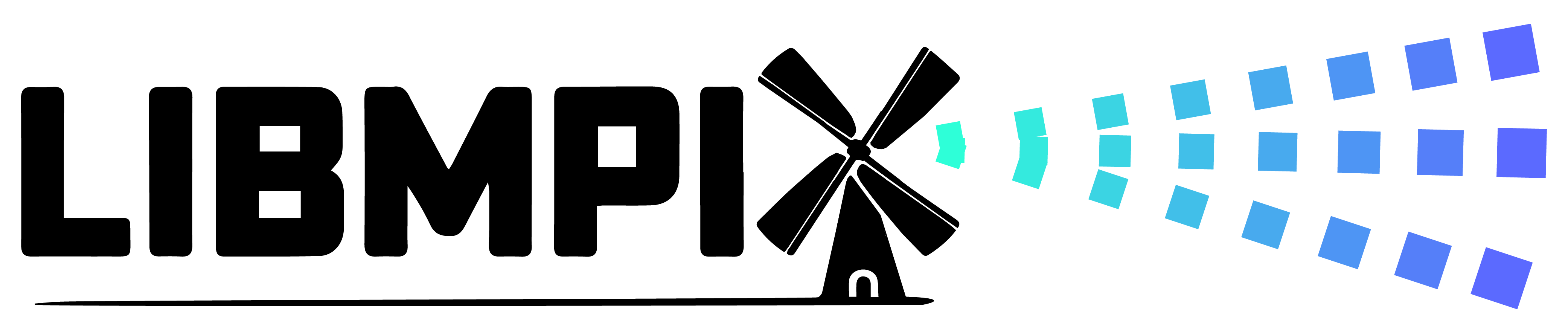 |
The open imaging DSP library
|
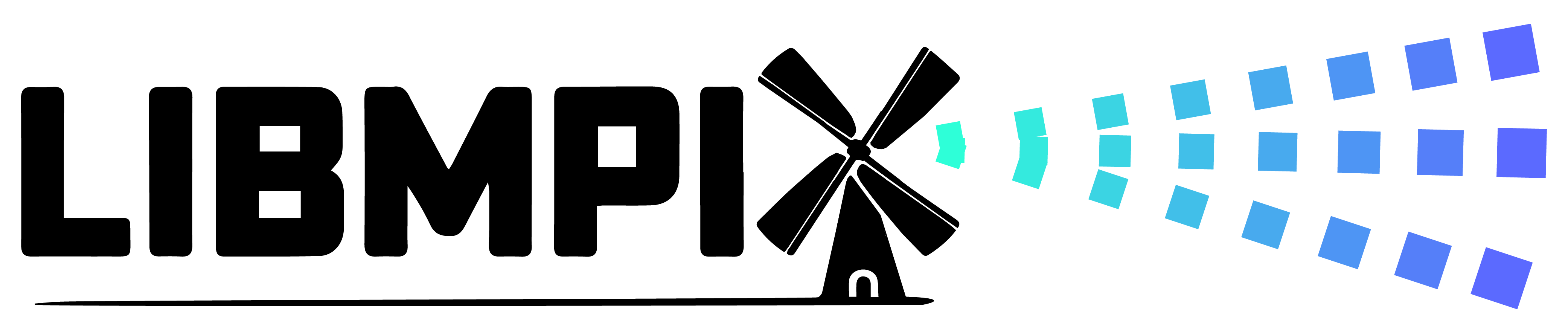 |
The open imaging DSP library
|
List of image processing operations supported by libmpix.
Note that a presence on that list does not mean that the format can be converted in all direction. Refer to the other lists below to see what is supported.
You may extend this list directly inside the applicatoin via mpix_bits_per_pixel_cb.
libmpix can perform pixel format conversion to support multiple input and output formats.
libmpix can perform debayer operations to use raw image as input.
The various options are:
libmpix can generate and read data in indexed colors.
The performance quickly goes down as approaching 256 colors (PALETTE8), and the image loose most of the information as approaching 2 colors (PALETTE1). Intermediate palette sizes are a trade-off of performance vs quality.
libmpix can convert files to the lossless QOI format which is slightly less efficient than PNG but lighter in CPU, memory and flash resources.
The output is byte-per-byte identical to the reference implementation.
libmpix can perform image correction operations as found in most ISP pipelines:
libmpix can perform several kernel image processing operations to work on adjacent pixel affecting the sharpness, noise, blurriness...
libmpix can resize images using various strategies with a different trade-off between quality, flexibility and performance.
libmpix can collect selected statistics from an image.
Statistics collection are supported for any of the pixel sampling formats (see below).
The following types of statistics are stored into the mpix_stats struct:
libmpix can collect RGB pixels from the image using the following strategy:
And from the following input image formats: