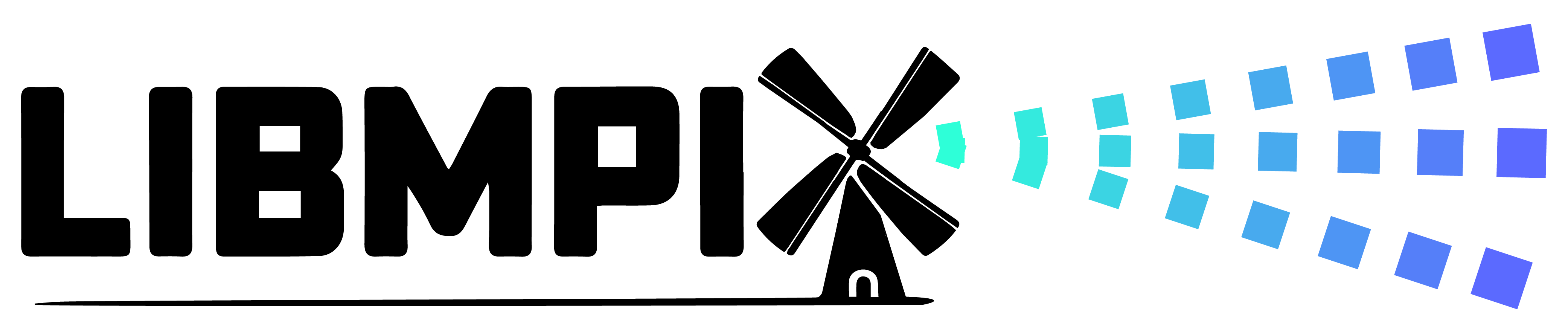 |
The open imaging DSP library
|
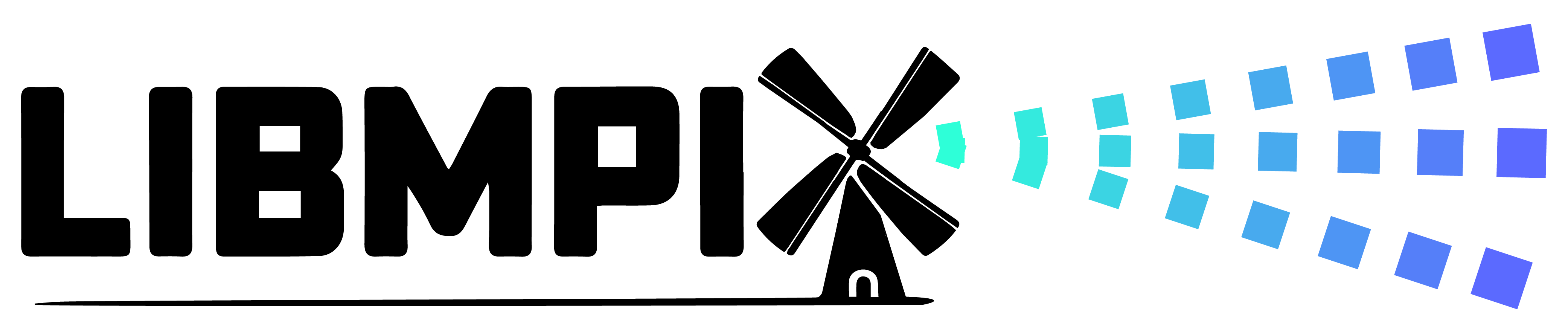 |
The open imaging DSP library
|
Use libmpix to apply blur, sharpen, denoise, edge detect...
Image kernels are operations that work on the entire image tile-by-tile.
A small square of i.e. 3x3 or 5x5 pixels is processed at a time, and this square is shifted by one pixel to the right repeatedly until it processed the full row, then shift one row below to process the next line, and so forth over the entire image.
This tile-by-tile image processing is very similar to how Convolutional Neural Networks (CNN) process images, as "convolution" is a common operation between kernel processing and CNN.
First load a buffer into an image struct, in one of the supported input format. See Supported operations for the list of all supported operations for each kernel.
Then, select the type of kernel operation you wish to perform on the image:
Then call the operation on the image. For instance using the denoise kernel: