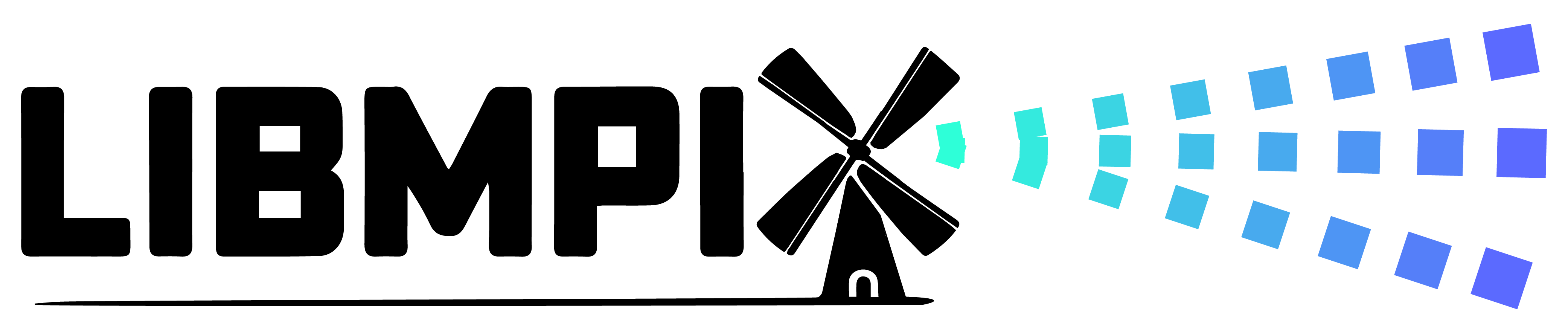 |
The open imaging DSP library
|
Loading...
Searching...
No Matches
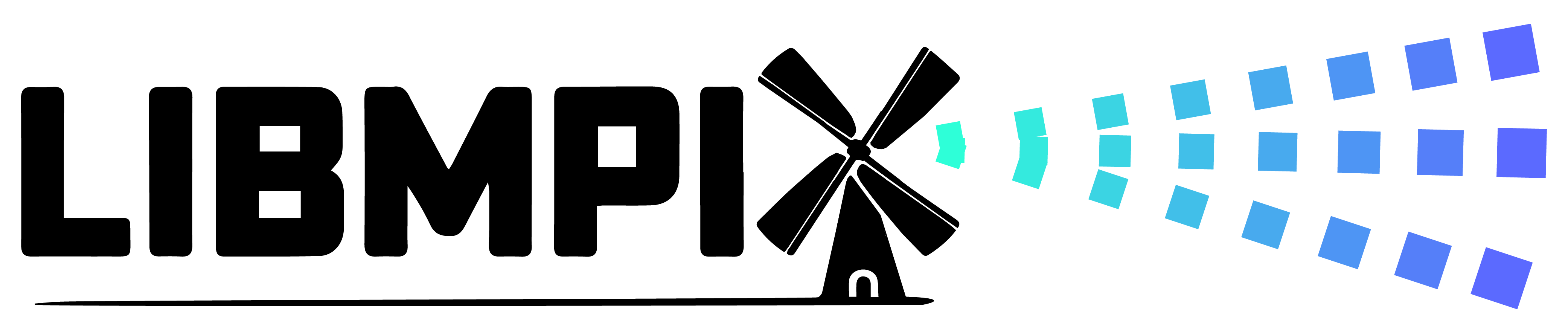 |
The open imaging DSP library
|
Use libmpix to downscale/upscale an image.
Resizing an image an image can be done according to several strategies with trade-offs betwen speed and quality of the result.
In case the resizing strategy you wished to use (such as blending) is not available, then let us know.
First load a buffer into an image struct, specifying any supported pixel format:
Then choose the type of resize operation you wish to use:
Then apply the resize operation using the selected strategy:
See Supported operations for the list of all supported resize types for each format.